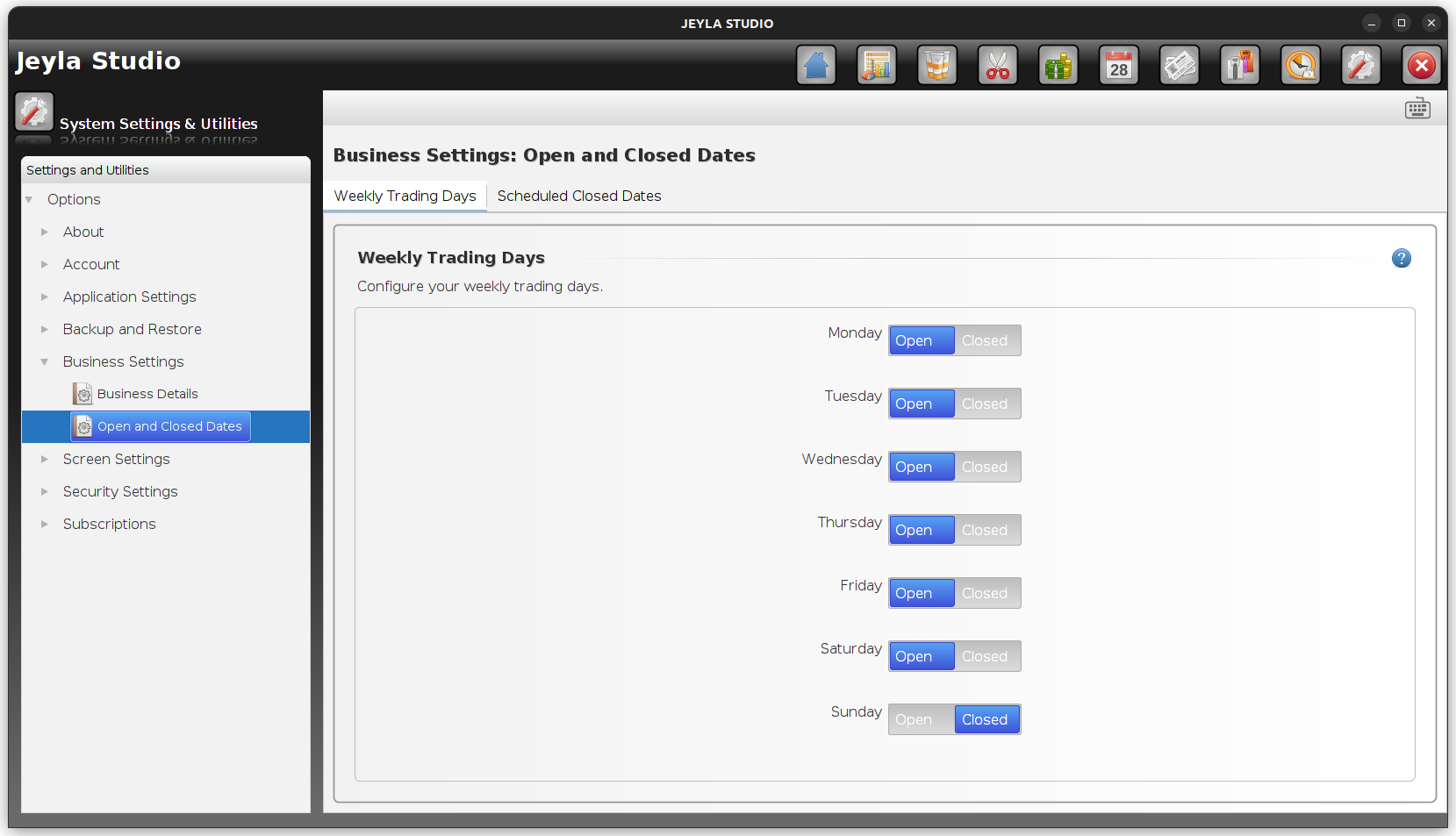Welcome
The home screen is your entry point. You can access all of Jeyla Studio's functionality from here.
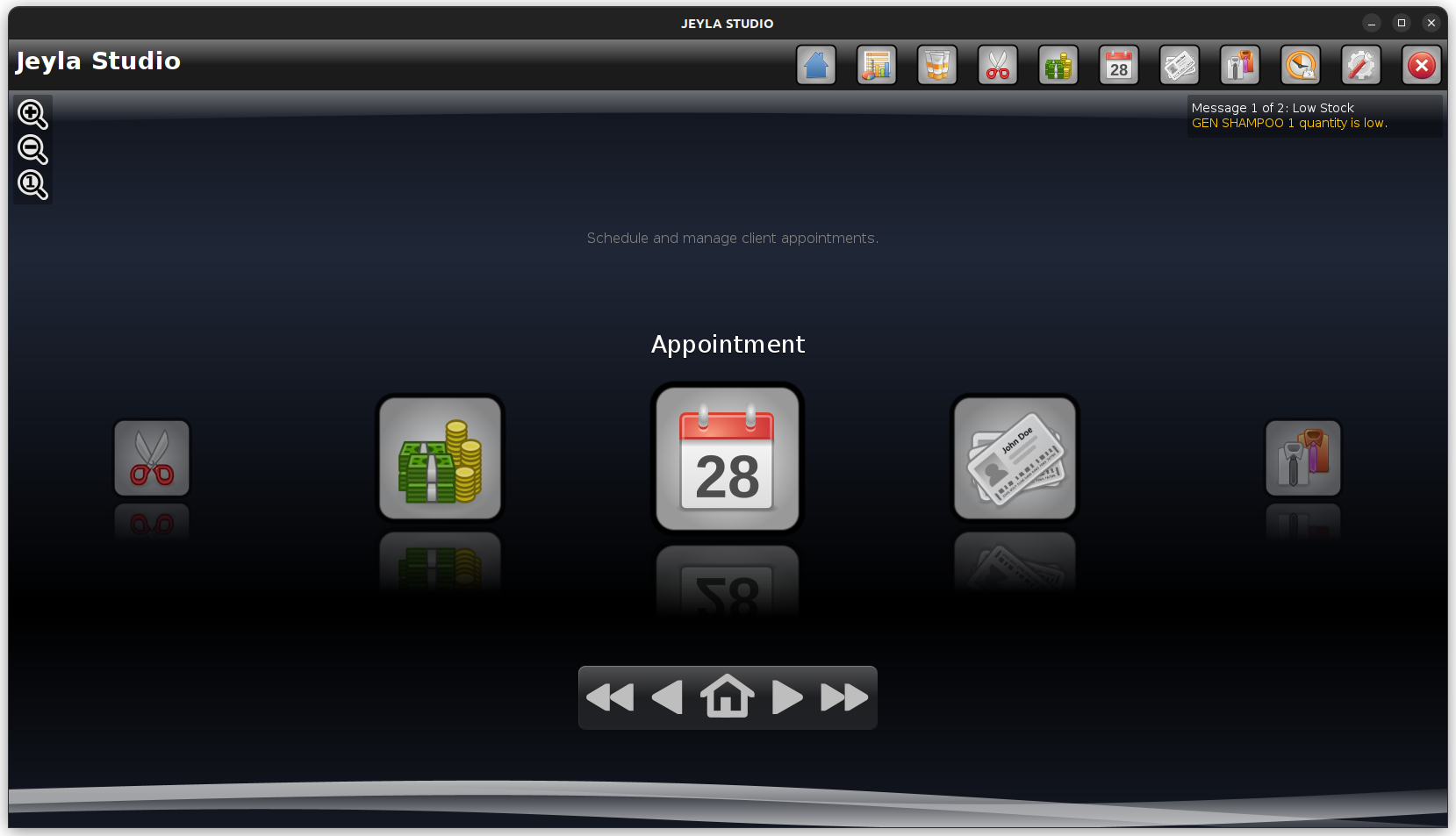
Appointment
Possibly the most important screen of them all. This is where you schedule your appointments and do your thing.
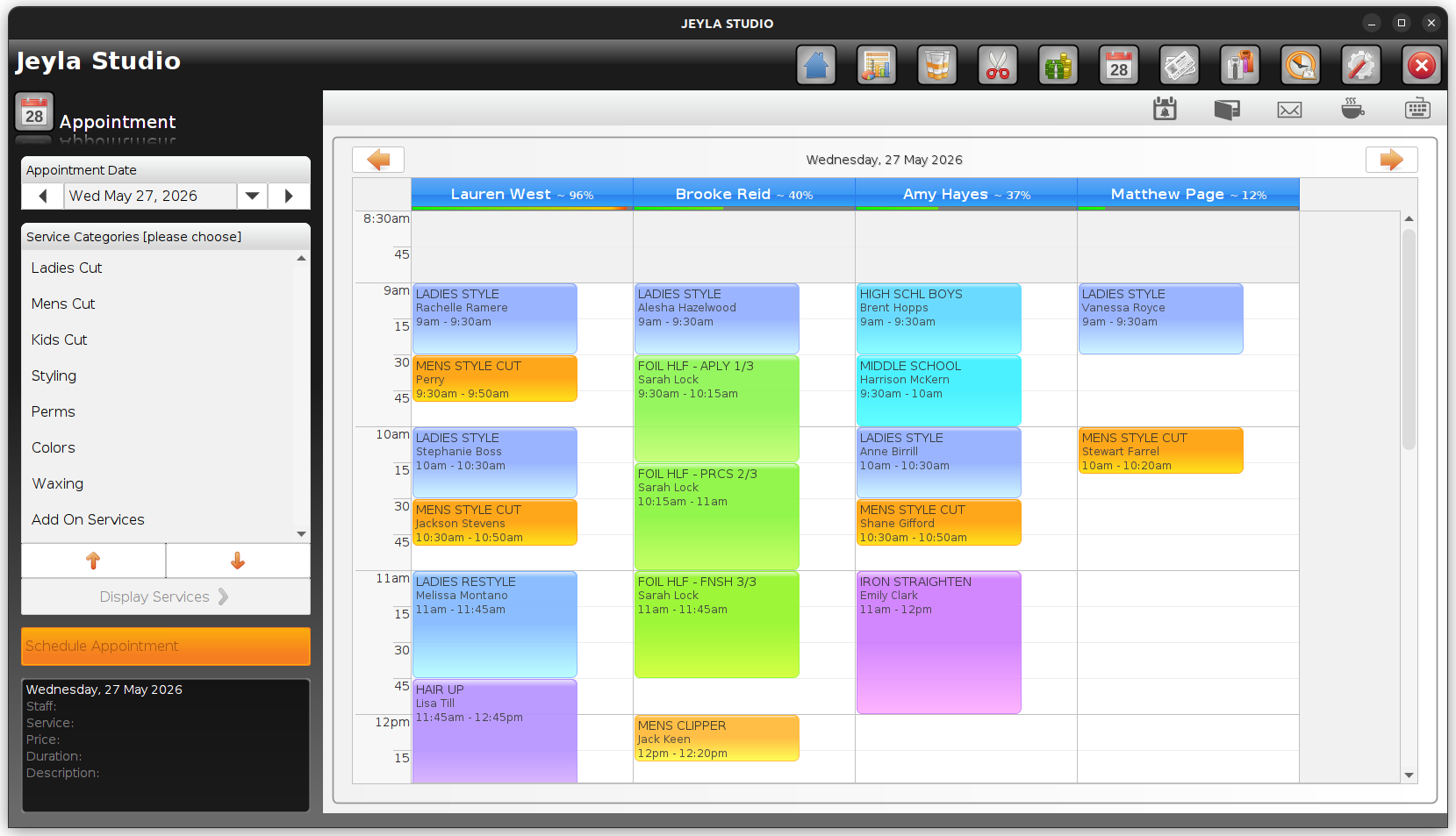
Point of Sale
The Point of Sale screen is where you get paid 😄 From here, transact the sale of your services and products.
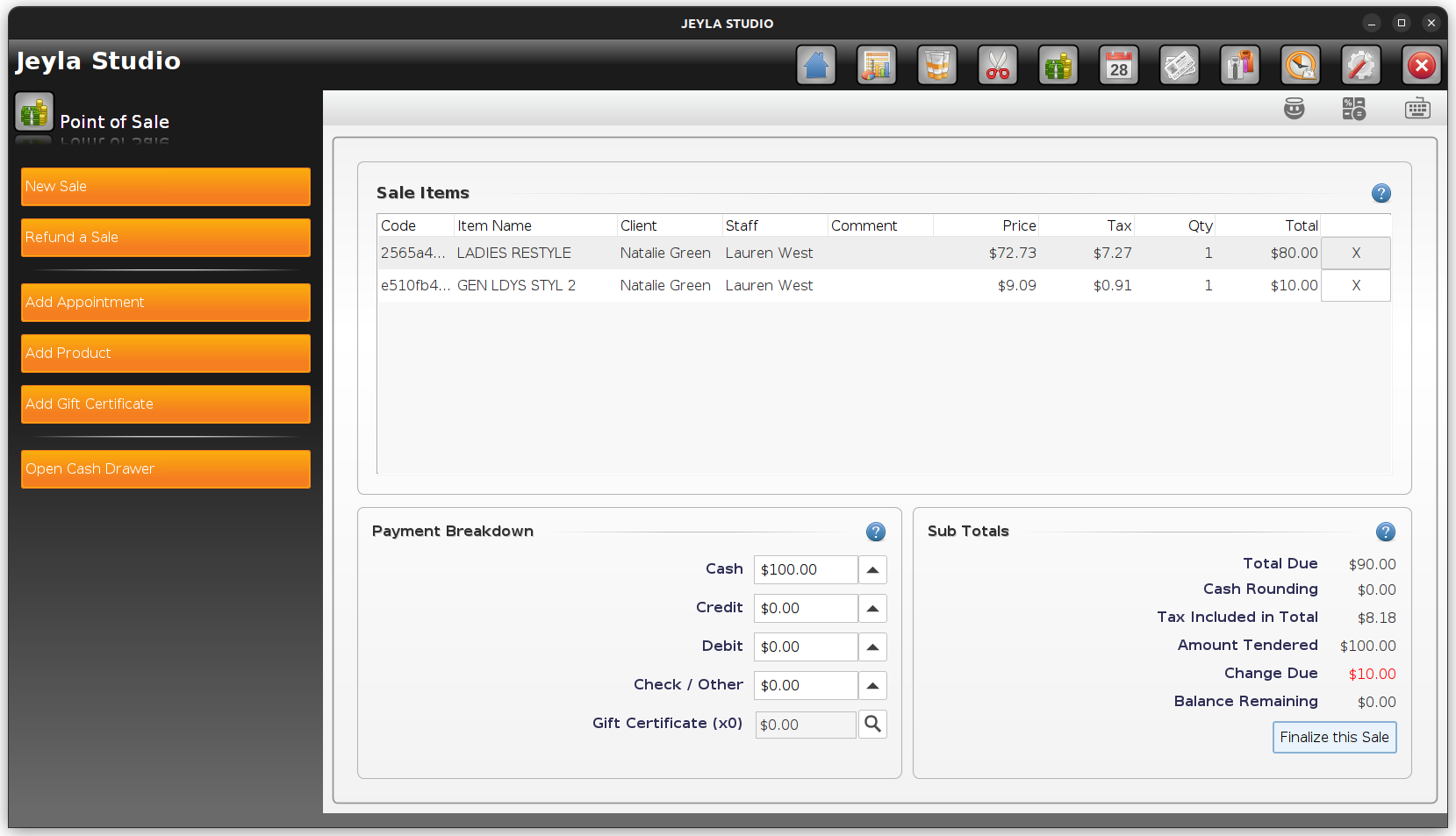
Client Profiles
Know your clients, they'll appreciate it. Client profiles allow you to do this. Access a complete history and store any type of information you wish about your clients (eg, what number clipper does Peter prefer?).
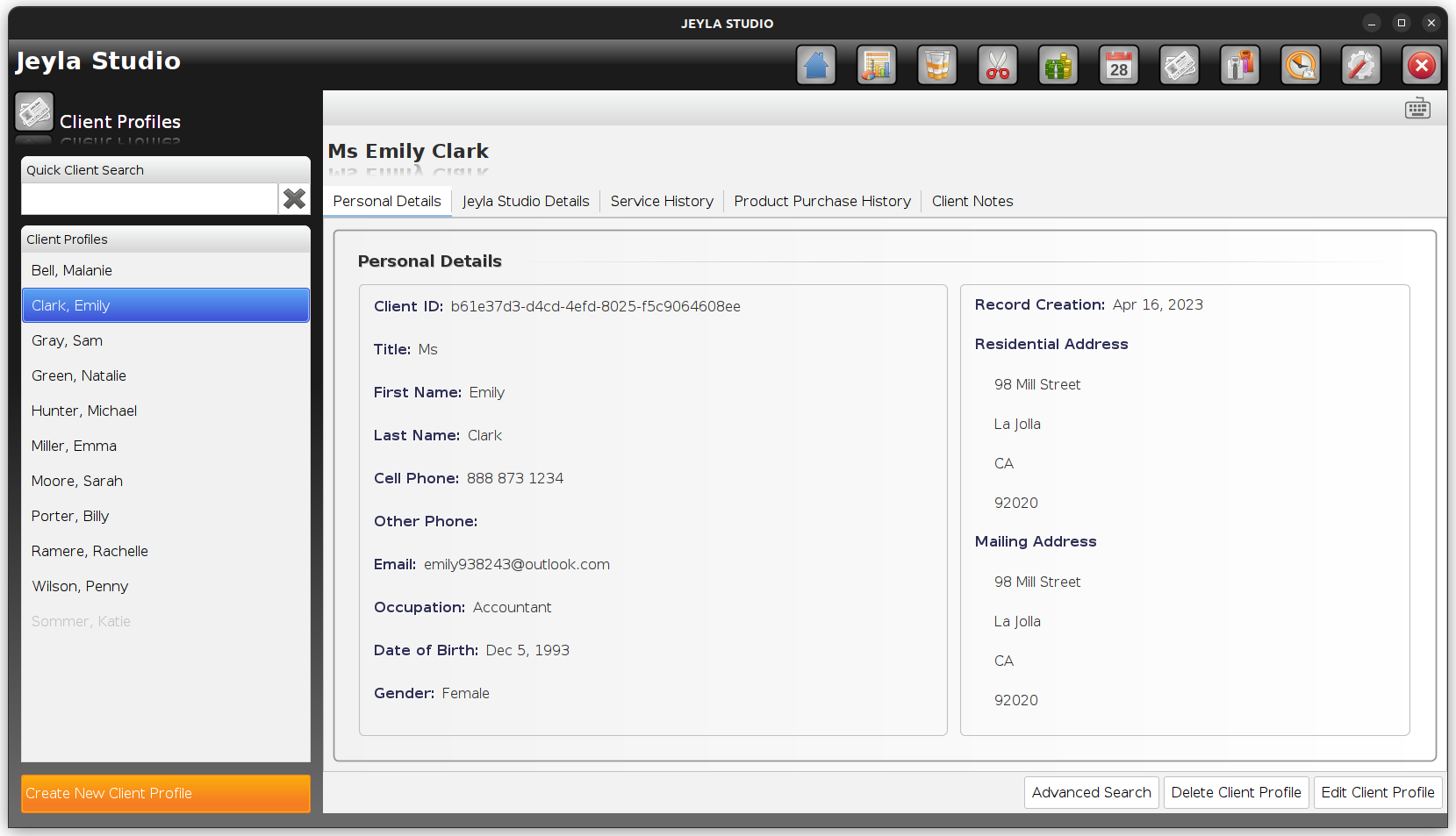
Staff Profiles
Your staff profiles are probably more important than you think. From here, you can configure things like which screen a staff member has access to, what their charge out level is (there are three levels) or their capabilities list (ie, what services they offer).
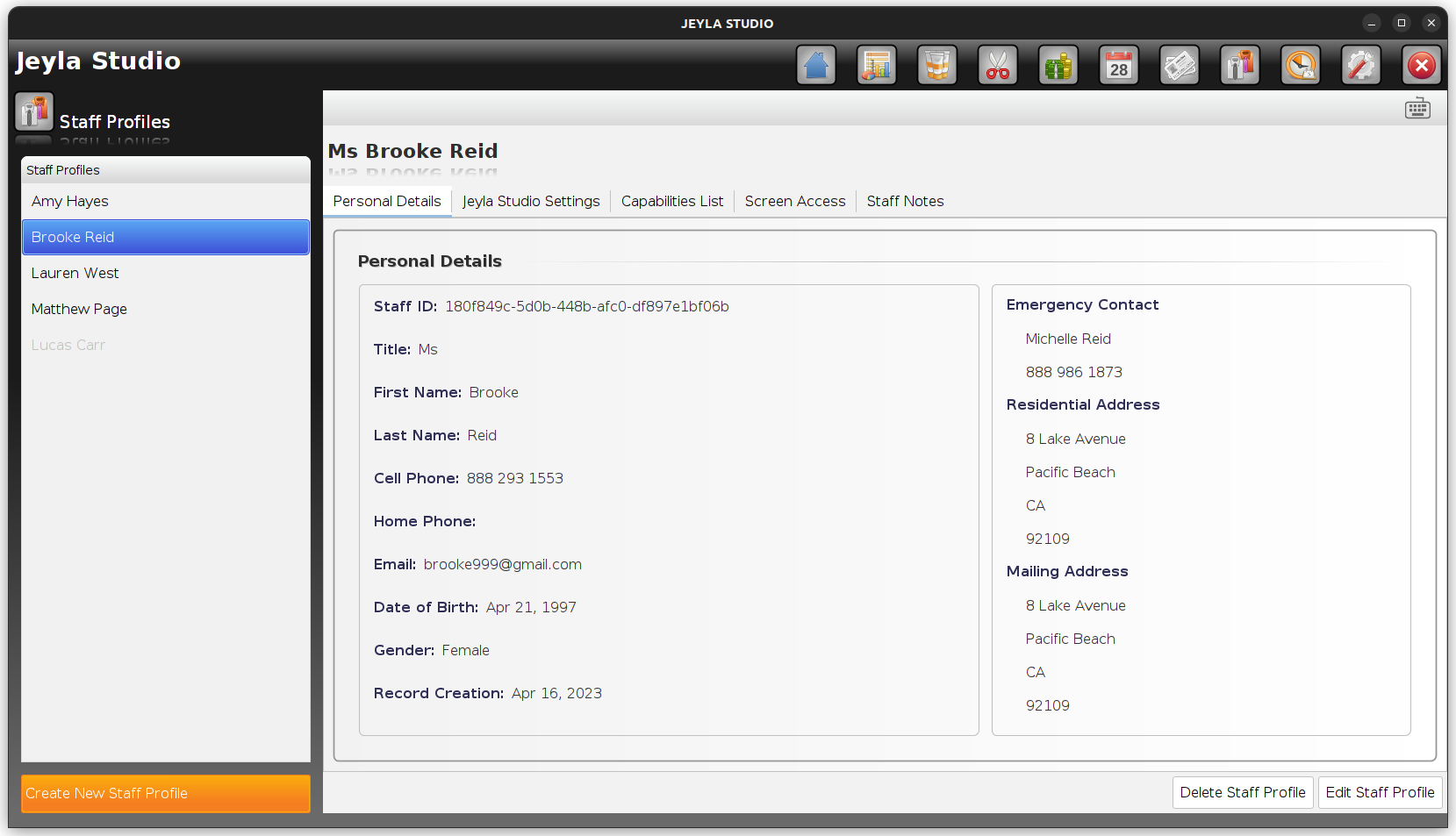
Staff Roster
No prizes for this one. The staff roster allows you to set up when your staff are working or not working (ie, rec leave). Ultimately, this ensures appointments are scheduled for the right staff at the right time.
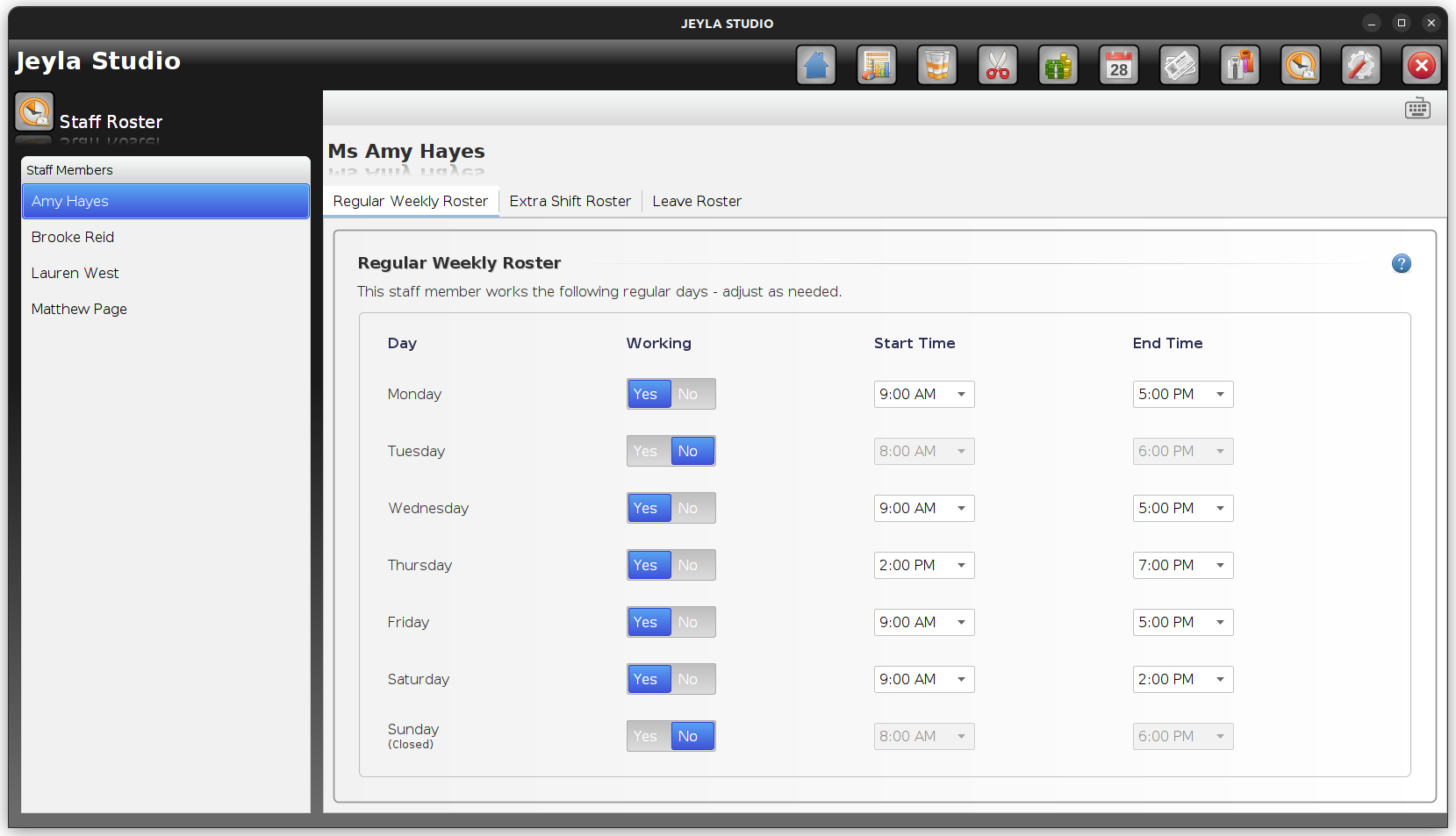
Services and Equipment
Services in Jeyla Studio are completely custom set-up by you. After all, you know your business best. This means you can set up all your services exactly how you want them. A little bit of prep required, but well worth it. An added benefit is that you can also set up equipment - these are resources required by your services. The idea being, that you won't double book a resource (eg, a wash basin).
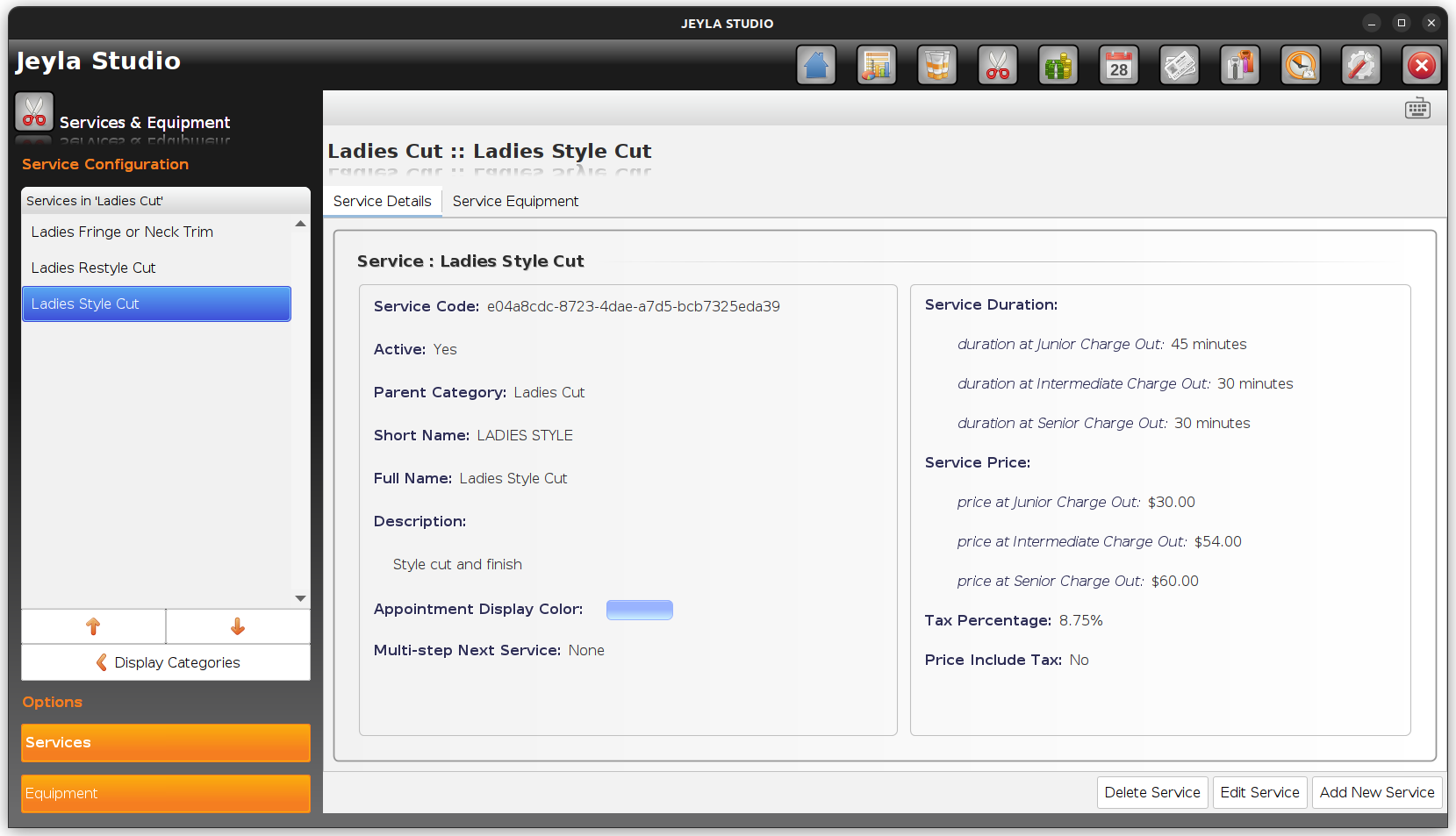
Stock and Suppliers
Stock - just another word for your products. Set up the products you wish to sell and Jeyla Studio will track your stock levels and warn you when getting low.
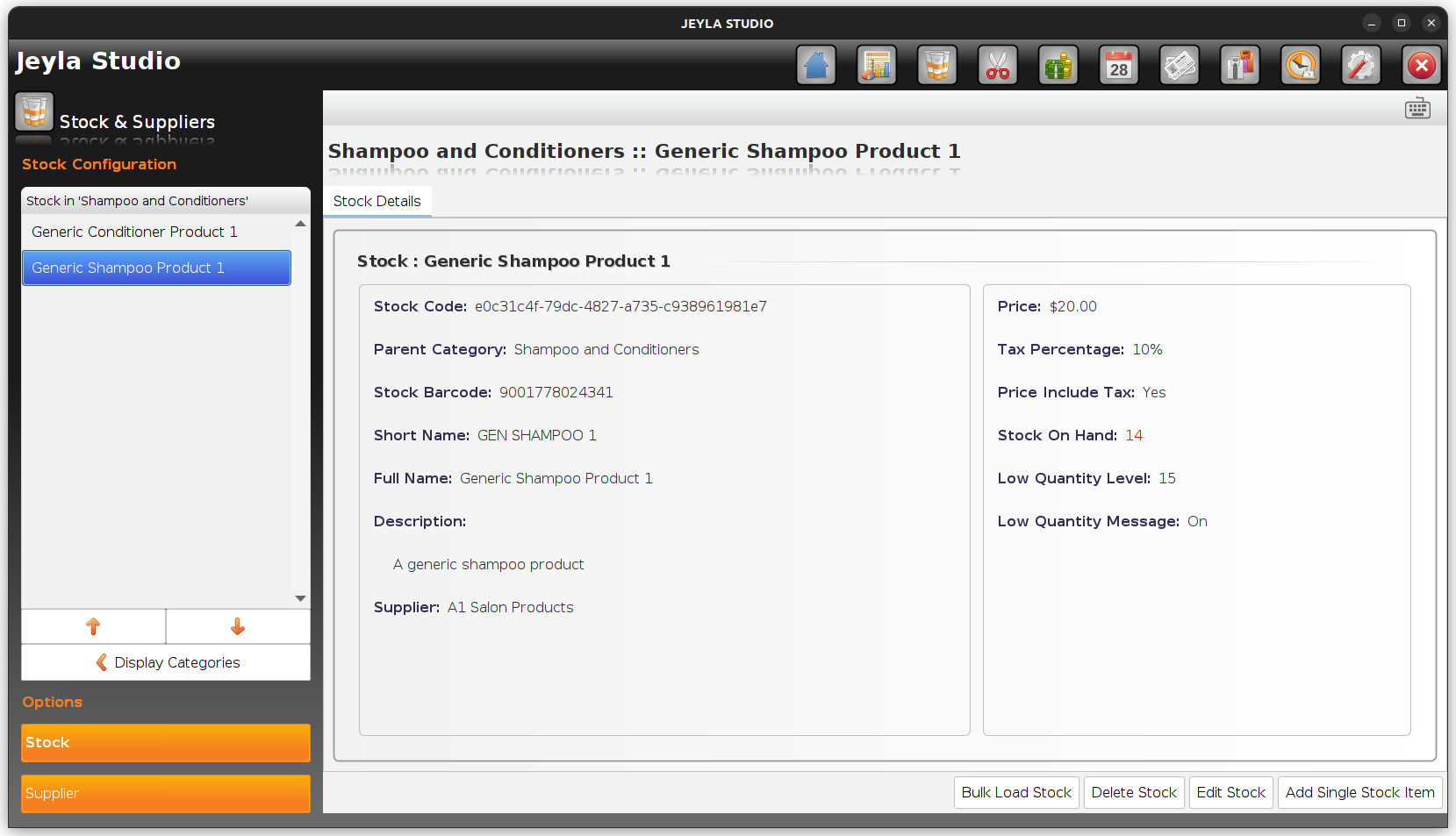
Reports
Want to know exactly what is happening in your business? This is where you find out. There are over 40 reports to choose from. Use this information to generate business and make informed decisions.
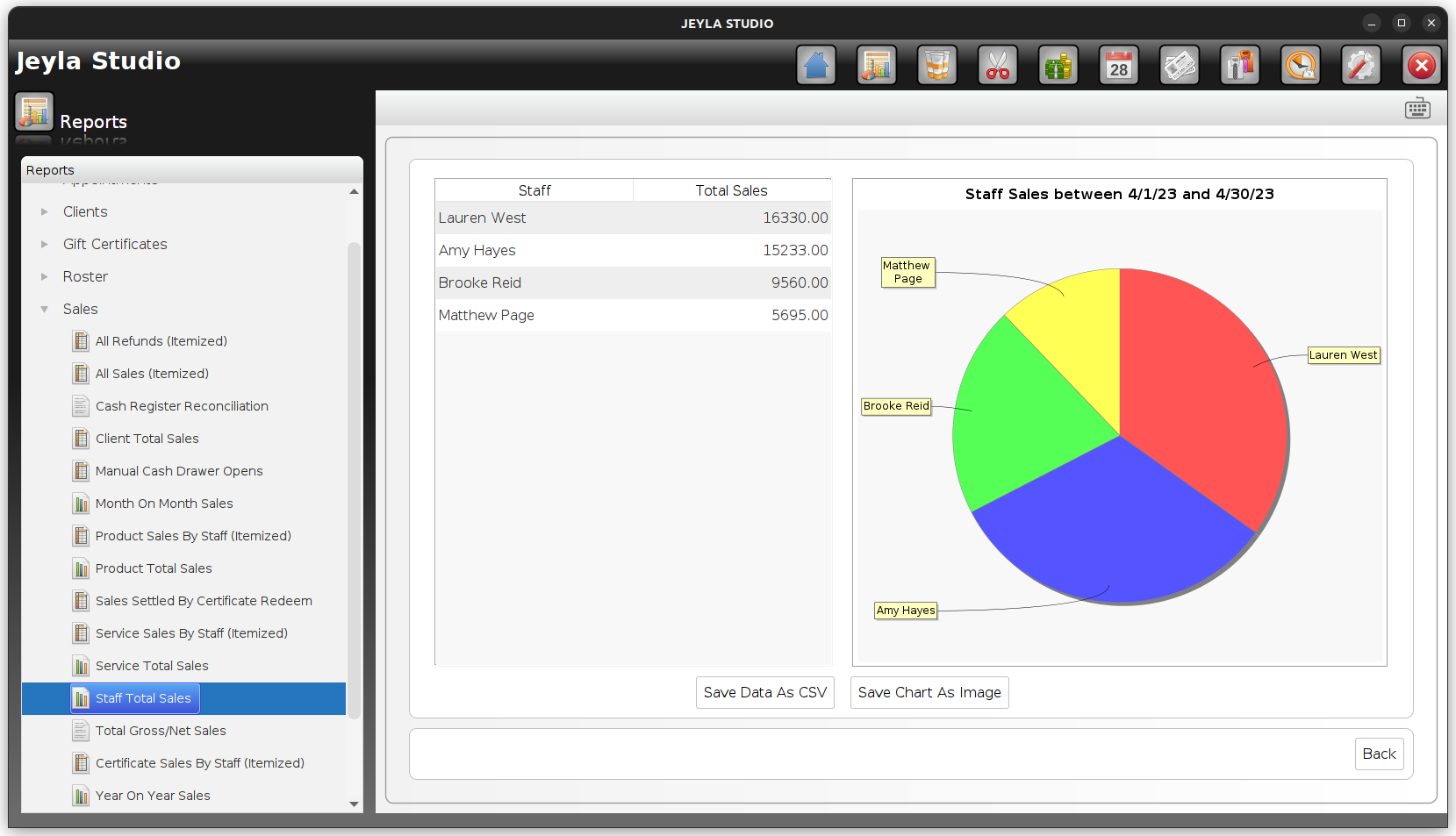
System Settings and Utilities
A bunch of different configuration options as well as utilities are available here. Some items are directly related to your business (eg, opening times) while others are related to how the application runs.